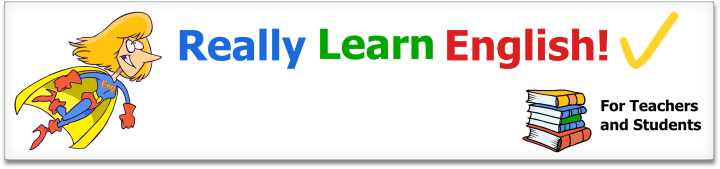English Vocabulary for Computers
Computers are an essential part of everyone's day-to-day lives and are becoming more important all the time. Can you imagine living without a computer, the Internet or your smart phone for even just one day?
It would be almost impossible! We've put together this list of computer vocabulary because these days, English language learners have to know how to talk about computers for both their personal and professional lives. People use computers constantly and even more so than for other fields, English is the dominant language for subjects such as computer science, programming and web design.
In this lesson, you will learn all of the vocabulary you need to speak about computers, technology, and the Internet in English.
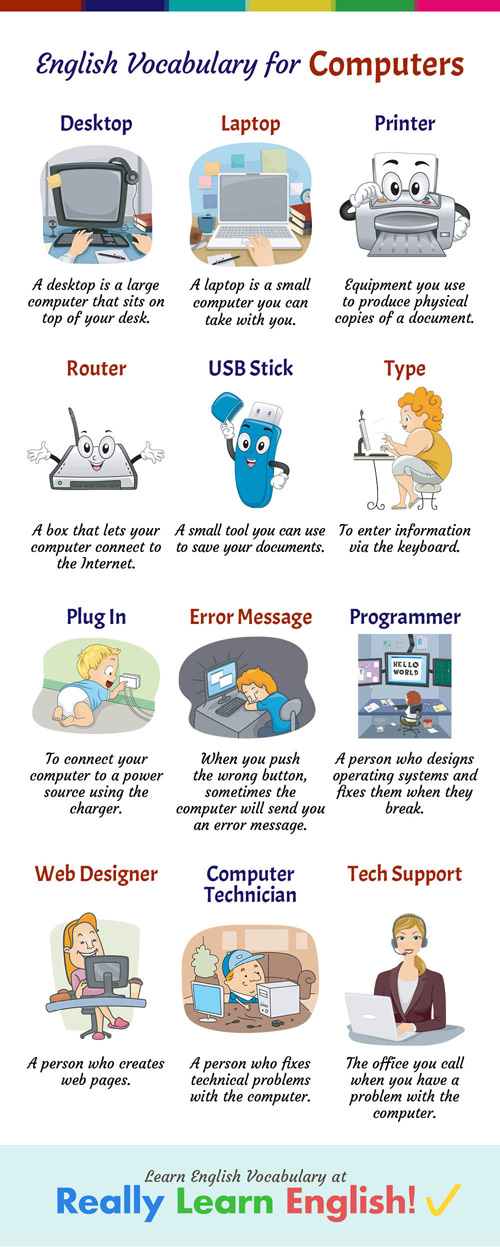
This lesson is part of the English Vocabulary Illustrated Word Lists section. Let's get started!
Click Here for Step-by-Step Rules, Stories and Exercises to Practice All English Tenses
In this lesson, we will cover these topics:
- Parts of a computer and other related technologies
- Important verbs to talk about computers
- Common computer problems
- Professions related to computers
- Other helpful expressions
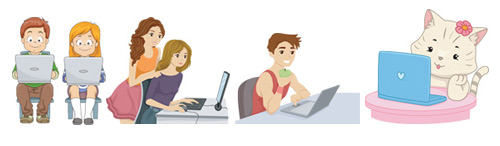
Parts of a computer and other related technologies
You probably already know the word computer, but do you know the names of these different types of computers?
A desktop, or desktop computer, is a large computer that sits on top of your desk. You can't carry it from place to place because it is too big.

Meanwhile, a laptop, or laptop computer, is a small computer that you can take with you. Which kind of computer do you prefer?

Do you know these other words to speak about the parts of a computer?
Screen (noun)
The part of a computer where text and images appear.

Keyboard (noun)
The part of the computer with buttons representing numbers and letters. You use the keyboard to enter information.

Mouse (noun)
The part of the computer that you move or touch to locate information on the screen.

Microphone (noun)
The part of the computer that you speak into when you want to record something or talk to a friend. These days most computers have built-in microphones, which means that the microphone is hidden on the inside the computer.

Wires and cables (noun)
Long thin pieces of metal that connect different parts of the computer. The word wire refers to the metal part and the word cable refers to the plastic covering.

Web page (noun)
A page on the Internet that shows information.
Social network (noun)
A web page such as Facebook or Twitter where you can connect with friends and share information.
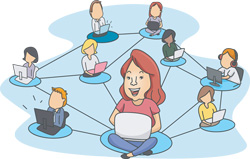
Blog (noun)
A web page where you can write articles about topics that interest you.
Operating system (noun)
The program that controls everything on the computer. The two most popular operating systems are Windows and iOS. Another common operating system is Linux.
Settings (noun)
When you want to change something on the computer, you need to go to settings. Here, you can change what appears on the screen, the name of the computer and other important details.
Memory (noun)
The part of the computer that lets you save information. Memory is measured in megabytes and gigabytes.
Applications (noun)
Applications let you do different things on the computer.
Popular applications are Word, Excel and Firefox, but games are considered applications, too!
Browser (noun)
The application you need to use when you want to go on the Internet. Common browsers are Safari and Internet Explorer.
Window (noun)
When you open an application, information appears in a window.
Cursor (noun)
The picture on the screen that shows you where the mouse is pointing is called the cursor. Usually the cursor looks like an arrow.
Password (noun)
If you want to protect the information on your computer, it's a good idea to use a password. The best passwords contain letters, numbers and symbols.
It's also useful to know the names of the following equipment and computer accessories.(Equipment means tools or items that you use to do something.)
Speakers (noun)
The part of the computer which controls the volume. If you want to make the volume extra loud, you can use external speakers, but usually the built-in speakers are fine.
Printer (noun)
Equipment you use to produce physical copies of a document.

Scanner (noun)
Equipment that lets you take a picture of a photo or document and put it on the computer.
Battery (noun)
The part of the computer that stores electricity and provides power.
Charger (noun)
When your battery doesn't have power, you have to use a charger to connect it to an electrical source.
USB Stick (noun)
A small tool you can use to save your documents. If you don't want to carry your computer from place to place, this is very useful!

Router (noun)
A box that lets your computer connect to the Internet.

Wi-fi (noun)
Technology that lets you use the Internet without using wires or cables.

Tablet (noun)
Small, portable technology that lets you do basic things. Really it's just a screen without a keyboard! iPads are an example of a tablet.

Smart phone (noun)
A type of cell phone that lets you use the Internet, take pictures, play music and send email.

Mouse pad (noun)
A soft square where you put your mouse.
Important verbs to talk about computing
The following verbs are useful to speak about the different activities you do on the computer.
Download (verb)
To copy information from the Internet to your computer.
Type (verb)
To enter information via the keyboard.

Turn on and switch on (verb)
To activate the computer when you want to use it.
Turn off and switch off (verb)
To deactivate the computer when you are finished using it.
Plug in (verb)
To connect your computer to a power source using the charger.

Unplug (verb)
To disconnect your computer from a power source.
Upload (verb)
To copy a document from your computer to the Internet, such as when you put pictures on Facebook.
Scan (verb)
To put photos and documents on the computer using a scanner.
Scroll up and scroll down (verb)
To move up and down the page, like when you're viewing a webpage.
Surf (verb)
To look for information on the Internet, usually for fun or to relax.
Drag (verb)
When you want to move something from one part of the screen to another, you need to drag it.
Click (verb)
To use the mouse to select a document or image on the screen.
Double click (verb)
To hit the mouse twice. You often need to do this when you want to open a document.
Post (verb)
To put a picture or comment on a blog or social network.
Comment on (verb)
To write a reply to something you see on a blog or social network.

Zoom in and zoom out (verb)
When you want to make a picture bigger, you need to zoom in. When you want to make a picture smaller, you need to zoom out.
Common computer problems
There is nothing worse than having a problem with the computer. It can be so stressful! Do you know the names of these common problems?
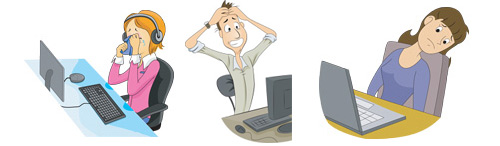
Virus (noun)
A virus is an enemy program that infects your computer and stops it from working. People who create computer viruses are called hackers.
Error message (noun)
When you push the wrong button, sometimes the computer will send you an error message. This means that what you tried to do isn't possible.

Frozen (adjective) and freeze (verb)
If you try to use too many applications at the same time, the computer might become frozen. This means you cannot use the mouse or type anything. Everything on the screen is stuck!
Run out of space (verb)
If you download too many applications, you might not have enough memory. In this situation we say that your computer is running out of space, which means there is no memory left.
Spill water (or other drinks) (verb)
To drop water or another drink by mistake. You should be careful if you drink things while you use the computer!

Professions related to computers
There are many professions related to computers. Are you familiar with these?
Web designer (noun)
A person who creates web pages.

Software developer (noun)
A person who creates computer applications.
Programmer (noun)
A person who designs operating systems and fixes them when they break.

Computer scientist (noun)
The name of a person who studies computers.
Database administrator (noun)
A person who manages computer information.
Computer technician (noun)
A person who fixes technical problems with the computer.

Tech support (noun)
The office you call when you have a problem with the computer.

Other helpful expressions
When speaking about computers, it is common to use the following expressions.
To have access to the Internet/to a computer (verb)
To be able to use the Internet or a computer. These days many libraries provide access to the Internet.
To spend time on the Internet/a computer (verb)
To do things on the Internet or on a computer. How many hours do you spend on the Internet each day?
To be addicted to the Internet/technology (verb)
To use the Internet too much or to use technology too much. Are you addicted to technology?
"The computer doesn't seem to be responding." (expression)
You can use this computer if you think you're computer has stopped working.
"The computer is up and running." (expression)
You can use this expression if your computer was broken, but is now working again.
"The Internet is down." (expression)
You can use this expression when the Internet isn't working.
Get Updates, Special Offers, and English Resources
Download your FREE GIFT (the first two chapters of
English Short Stories Book and Workbook)
as soon as you join!
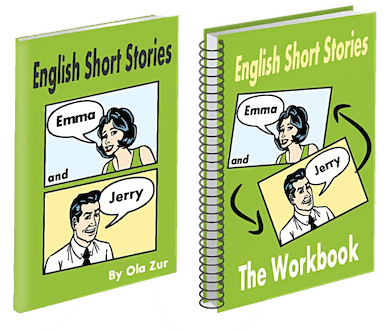
By submitting your email, you consent to receiving updates and newsletters from us and to the sharing of your personal data with third parties for the purposes of sending you communications. We will not spam you. You can unsubscribe at any time. For more information, please see our privacy policy.
Return from English Vocabulary for Computers to English Vocabulary Word Lists (Illustrated)